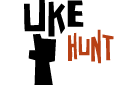If you’re using an iDevice or Android, you won’t be able to download the files directly to your device. They don’t support zip files (which is how they’re delievered).
You can, however, download them to your computer and transfer the files from there to your device. You can send them to iWhatever – via iBooks for the PDF and via iTunes for the audio and video.
There is a way you can download direct to the iWhatever but it’s a bit convoluted. You need to buy the app GoodReader. In there you can go to the browser, find your download email, follow the link in it, then download on that page. Then go to the downloads section and you’ll be able to unzip the file. But if you’ve got access to a computer do it that way – it’s much easier.